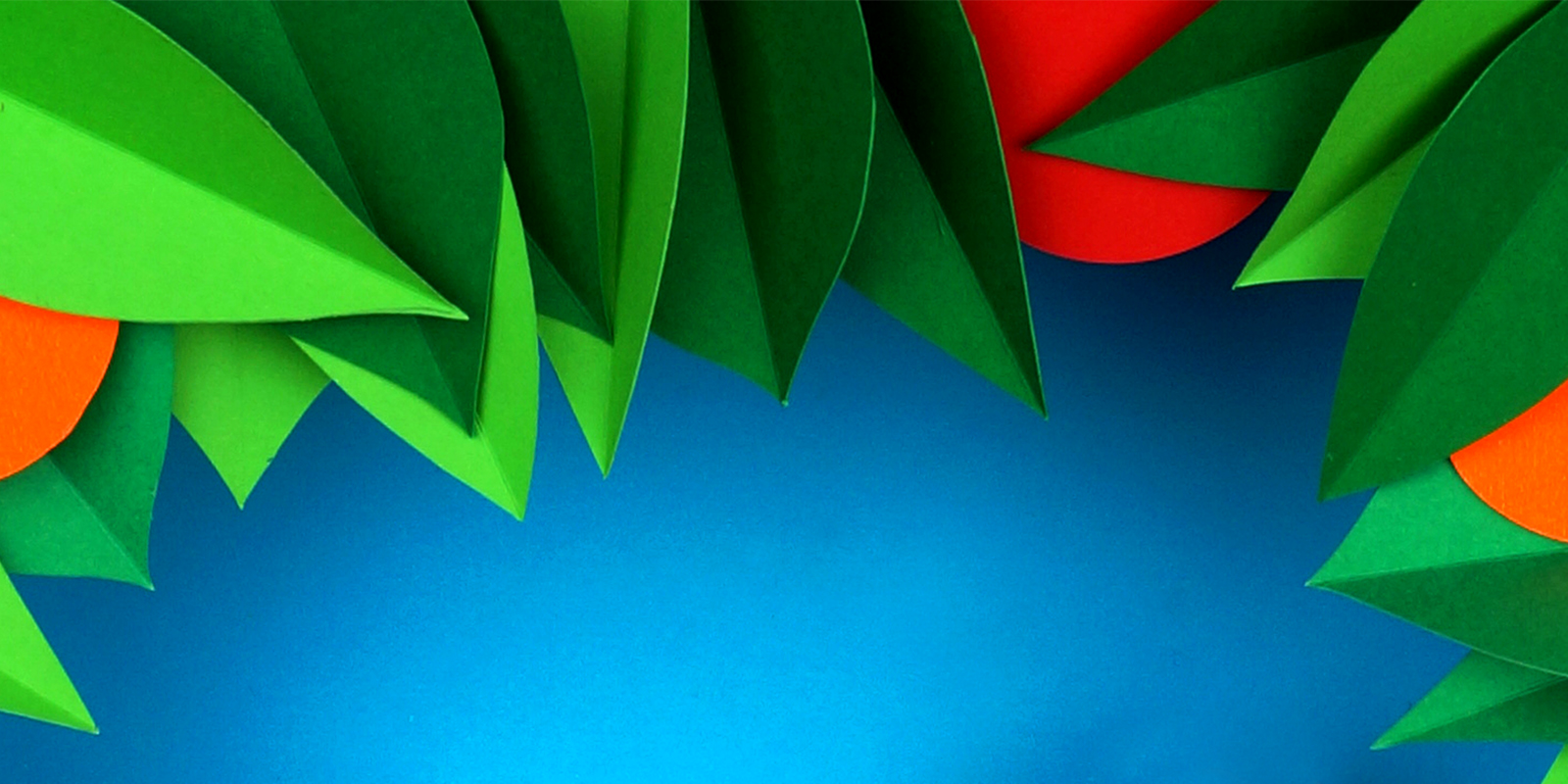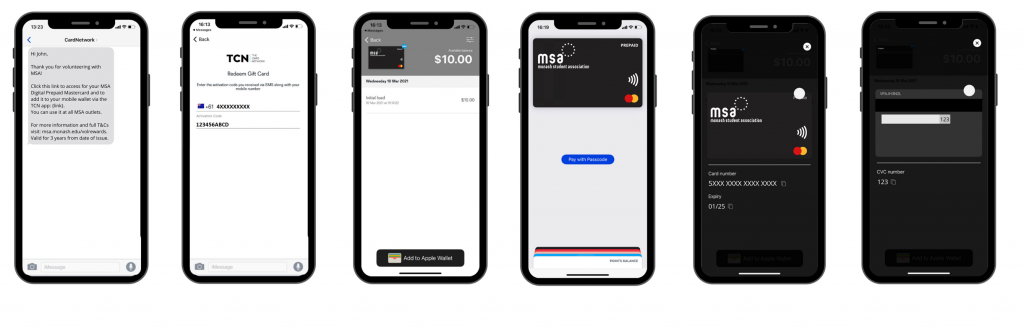Collecting your Volunteer Points
Claim your Volunteer Points
STEP 1: Log your Volunteer Points
Log your volunteer points via the L&V Volunteer Log Form. These will be processed in 7 days.
STEP 2: Claim your Volunteer Rewards
Visit our online portal, where you can see what points you have logged in your account, and allow you to claim your e-Voucher, or Volunteering Merch, or both.
You can access the online portal from the MSA Leadership & Volunteering website ( the 4th orange button down) or directly from this link: http://msa.monash.edu/volunteering-rewards
Volunteer Reward Points must be claimed by the end of Exam period (no later than the 15th November) the volunteer rewards system will reset after this time, and all points balances will return to zero
STEP 3: Activating the Prepaid Digital Mastercard
You will receive an SMS with a unique link. Click this link, and follow the prompts to download the TCN app, where you will see your Prepaid card and the current balance. You can then click to add to your phone’s wallet.
STEP 4: Using the Prepaid Digital Mastercard
You can use them anywhere where you can ‘tap & go’ on the Eftpos machine – petrol, groceries, clothes shopping, you name it! You can also use your digital mastercards at any MSA Outlet (Wholefoods, Sir John’s Bar, Monash Training & Professional Development, Biker Co, SURLY). If your phone doesn’t have touch payment capability, you can manually input the card numbers via MOTO at the POS.
To purchase MSA Event tickets or Club memberships online, view your card via the TCN app to see the card number, and type this into the website.